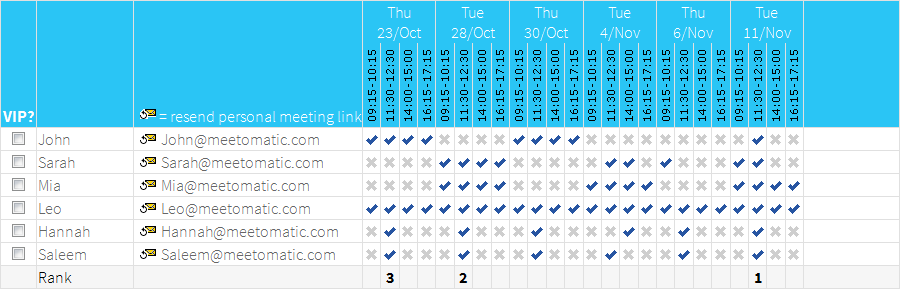Key terms, fields, and how-to
- Choose your possible dates, then click 'Go!'
- A link to an availability chart is emailed to you to forward to your invitees
- As invitees respond you'll see a table of responses. Eureka!
Explanation of key terms and fields
'Meeting name': This is the best way to ensure that when participants respond to your request they can see at a glance what the meeting is about. It also helps you later on, when you track responses, to distinguish among different meetings.
'My email': Meet-O-Matic needs this in order to email you with one Web address for you to forward to your invitees and another Web address for you to keep track of the progress of responses. Meet-O-Matic also emails you every time a fresh individual response has been received, i.e. whenever someone fills in and submits the response form. (Note: we hate spam, and we can personally guarantee that your email addresses will never be used anywhere else by Meet-O-Matic: it is our firm policy never to distribute email addresses for any purpose whatsoever. See our privacy statement)
'Appointment mode': works like hotel, concert or doctor's appointment bookings: firstly, it allows respondents ('invitees') to choose only ONE date or time slot, and secondly once such a slot is chosen, that chosen slot is then disabled for other respondents, thus preventing double-bookings.
'Matrix view': Our highly compact display of invitees' reponses to your meeting invite.